Details
Focus is an Angular based Reactive Forms and material design. It is a responsive, creative, powerful and multi-purpose forms with latest web design trends. It is multi-purpose professional forms for any business like design agency, architecture, dashboards, travel, corporate, admin panel, booking, product / service, etc… with readymade forms for quick start. It is developer friendly to customize it using well documented, commented, structured and easy to understand code.
Focus Forms:
- Doctor Appointment
- Booking flight
- Checkout form
- Booking hotel
- Comments
- Contacts
- Feedback
- Responsive Grid system
- Login
- Lunch meeting
- Order service or project
- Pet grooming service
- Registration
- Reset the password
- Validation
- Dialog
Features:
- 16 different forms
- RTL forms version
- Dashboard layout for busy developers
- Booking script with available time slots based on datepicker
- Validation included
- Cross Browser Compatible
- HTML5 & SCSS
- Based on Angular material design, the familiar framework you know and love!
- Responsive – works great on desktop, iPad, iPhone and other mobile devices
- Unique and clean Design
- Clean & Optimize Code
- Google Fonts
- Over 2,500 Font Material Icons
- Well Documentation
- Very easy to customize
- Well Commented Code
- Top notch customer support
- Free Updates
- File Uploading
Installation
- Download and install Node.js
- Unzip "focus.zip" into "focus-angular-material-responsive-forms" folder
-
Open "Command Line" and find folder "focus" on your PC
Example:cd C:\focus
-
Type command to install dependencies
npm install
Wait until installations finished -
Type command to run server
npm start
- App should run on "http://localhost:4200"
- Focus uses Angular CLI configuration
Files included
- Documentation
-
Angular components (SCSS, HTML, Typescript, package.json) files
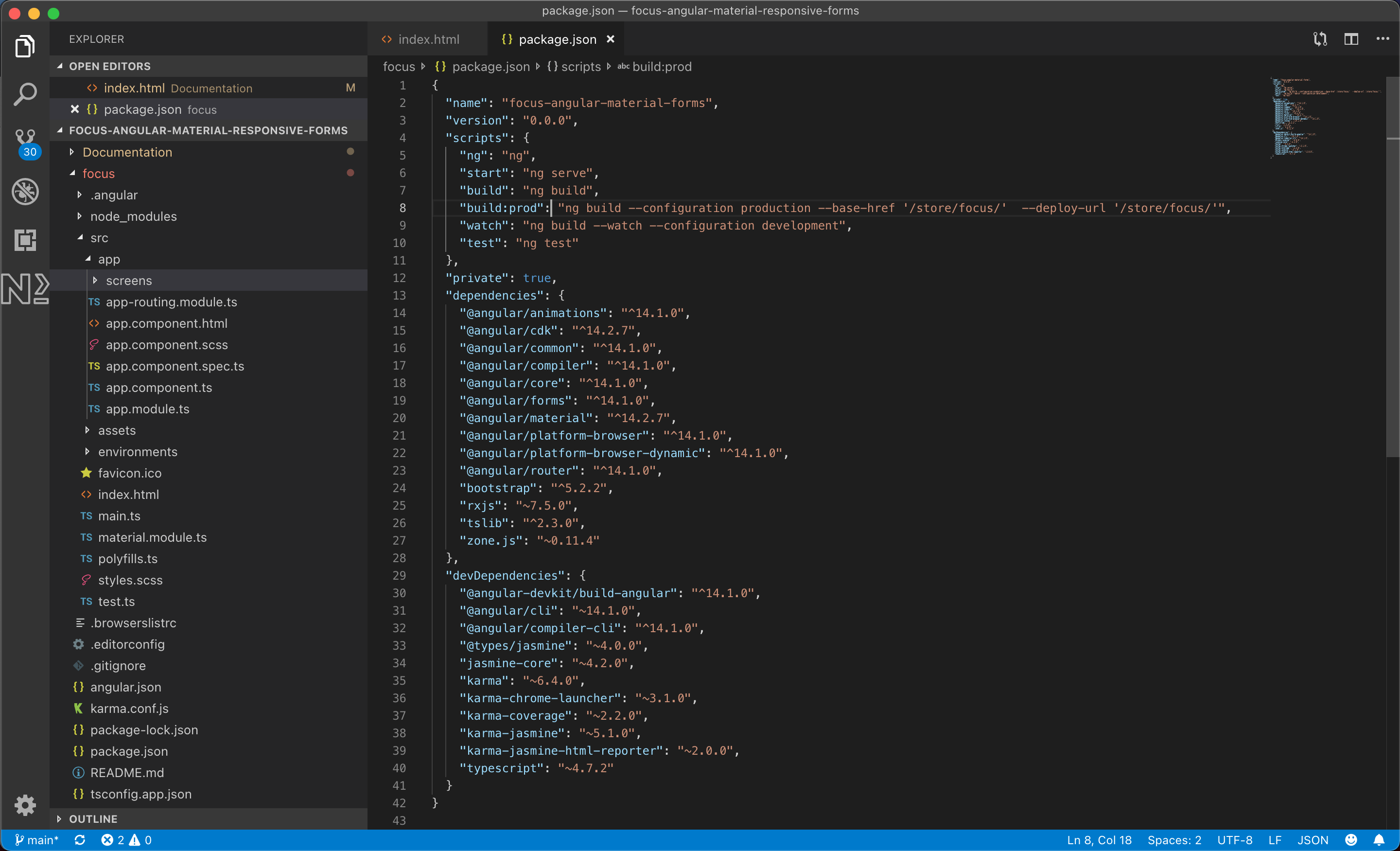
-
Main routing
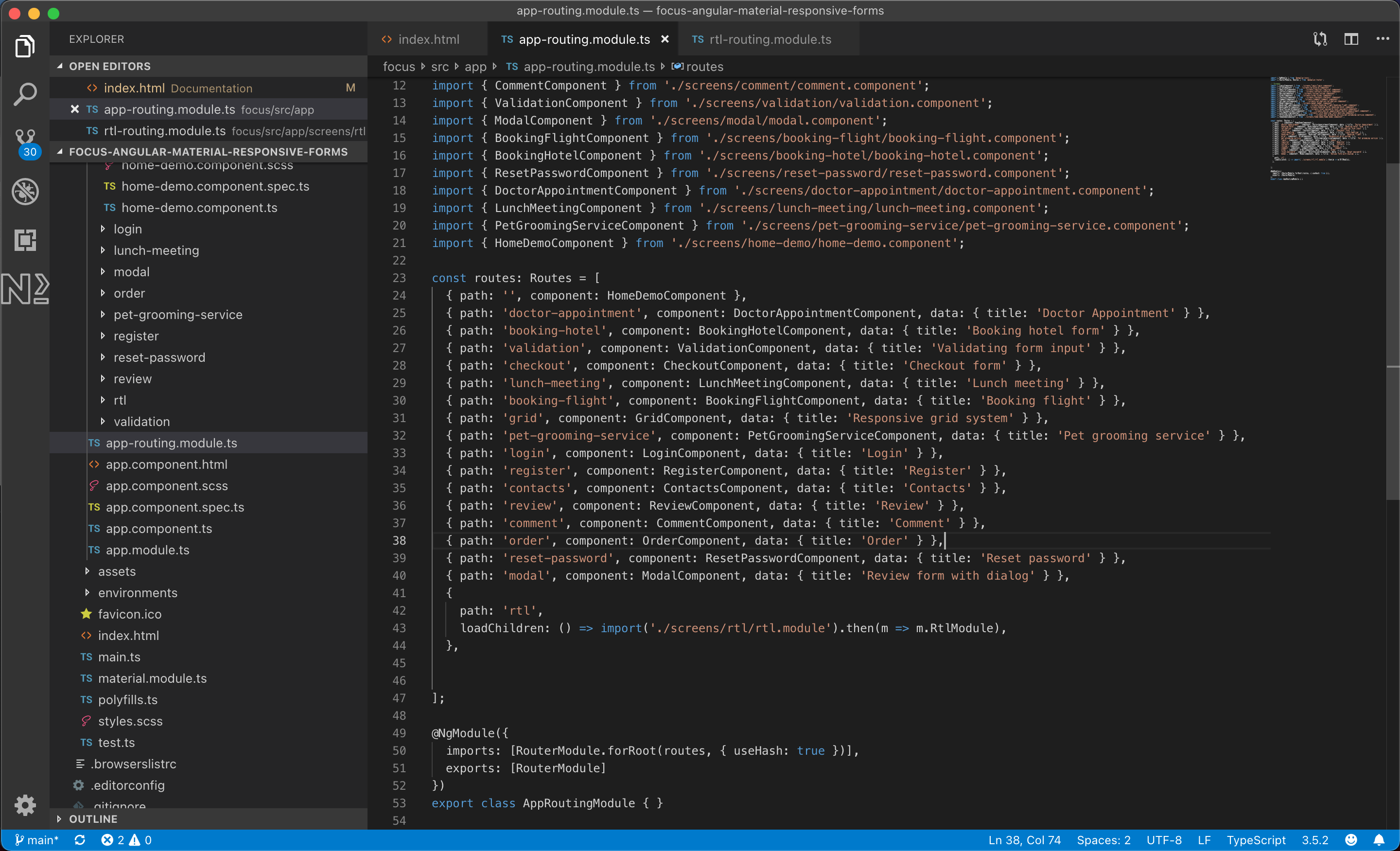
-
RTL routing
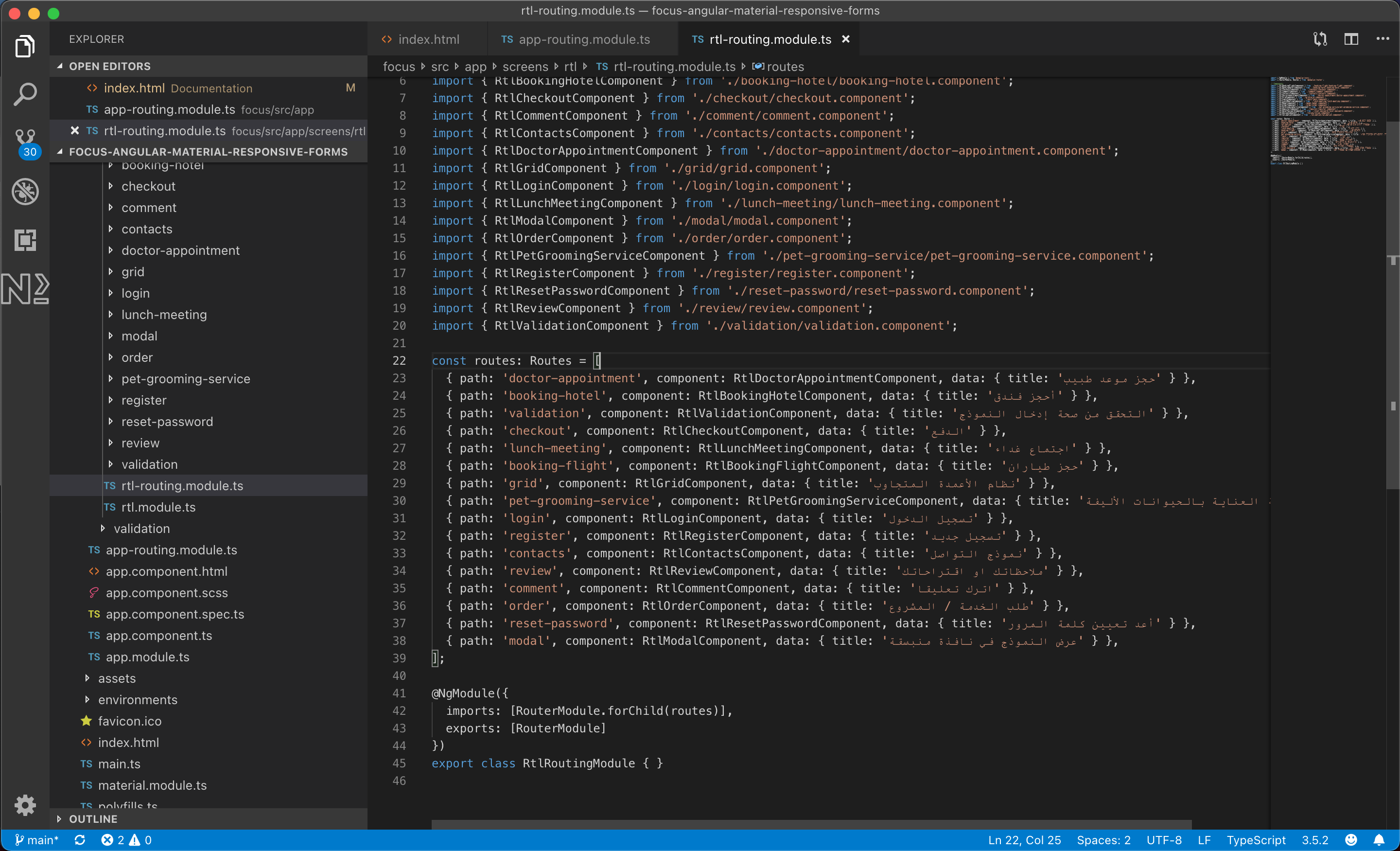
Build
- Open project folder via "Command Line"
-
Type command to run server
npm run build
- Wait until build finished
- Move all files from "build" folder to your server
- Focus uses Angular CLI configuration
Sources and Credits
Thank you for purchasing our template. We hope you enjoy our product! If you have any questions that are beyond the scope of this help file, please feel free to email us! Or contact us on our profile site.
Release log
## [1.0.0] - 2022-11-27
* Initial public release.
## [2.0.0] - 2023-01-08
* Adding dashboard layout for busy developers
* Adding menu sidebar
* Adding dynamic page title function
Thank You
Again, thank you for purchasing Focus. If you need some help, or support please use email or contact form via codecanyon profile site.
Hope you happy with the item, all the best with your business.
Copyright © 2022 Abharwork